Ultimate Guide on How to Use RecMaster
RecMaster is an easy and feature-rich desktop screen recorder. If you don't know how to create screen recording on computer or want to get more details on it, these user guides will help you a lot.
-

About RecMaster
-

How to Record
- How to Record Signal Calls on Windows and Mac?
- How Do I Record in 1080 x 1920 Dimensions on PC?
- How to Record Screen with Webcam on Windows and Mac: A Comprehensive Guide
- How to Magnify Screen While Recording with RecMaster?
- How to Use RecMaster Screen Recorder for Windows?
- How to Record WeChat Voice Calls on iOS, Android, Windows, and Mac?
- How to Record WeChat Video Calls? [iPhone/Android/PC/Mac]
- How to Record Your Screen and Audio: A Complete Guide
- Get Started with Screen Recording in 3 Simple Steps
- How to Convert 1K to 2K Resolution? [Two Ways]
- How to Record Multiple Screens [3 Simple Ways]
- How to Record An Awesome Father’s Day Video For your Dad (Essential Guide)
- How to Perform Screen Recording For Presentations Easily in 2023
- How to Record Slack Calls on a PC?
- How to Connect EpocCam to RecMaster?
- How to Record Teaching Materials? [2023]
- How to Record Chamet Videos on PC: Step-by-Step Guide
- How to Record OnlyFans Live Stream on the Fly?
- Two Ways to Remove Logos or Watermarks from a Video While Screen Recording
-
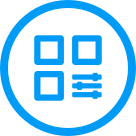
Advanced Features
- How to Record Webcam in 9:16 Aspect Ratio on PC?
- How to Magnify Screen While Recording with RecMaster?
- How to Set RecMaster to Record Automatically at Computer Startup?
- How to Run RecMaster Automatically at Computer Startup?
- How to Use RecMaster Screen Recorder for Windows?
- Two Ways to Remove Logos or Watermarks from a Video While Screen Recording
-
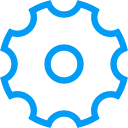
Settings
- How to Record Webcam in 9:16 Aspect Ratio on PC?
- How to Set Passwords for RecMaster with My Lockbox?
- How to Screen Record without Showing the Screen Recorder?
- How to Record with A Webcam on Mac?
- How to Record What You Hear on Windows 10 and 11: Capture High-Quality Audio with RecMaster
- How to Record Screens Along with Cam Video?
- How to Use Your Phone as a Webcam and Microphone for Live Seminars [Solved]
- How to Set RecMaster to Record Automatically at Computer Startup?
- How to Run RecMaster Automatically at Computer Startup?
- How to Schedule A Recording on Mac and Windows?
- How to Adjust the Levels of Music And Voice for Recording?
- What Factors Affect Video File Size During a Screen Recording?
- Two Ways to Remove Logos or Watermarks from a Video While Screen Recording