Hot & Trending
RecMaster - Record Any Screen Moment with Audio
With this decent and versatile desktop screen recorder, you are enabled to make high-quality screencast out of whatever desktop activities at your own way.
Latest Articles

How to Save Facebook Videos on Different Devices
By: Gary Henderson August 13, 2020 Tag: General How-to Online Media
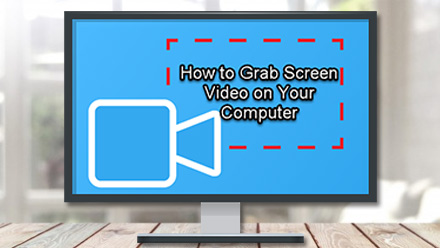
How to Grab Screen Video on Your Computer with Two Tools
By: Bianca Willis August 13, 2020 Tag: General How-to

How to Record Microsoft Teams Meetings on Computer?
By: Gary Henderson August 12, 2020 Tag: Education & Work

5 Best Screen Capture Software for Screen-shot or -Cast
By: Bianca Willis August 12, 2020 Tag: Screen Recorder
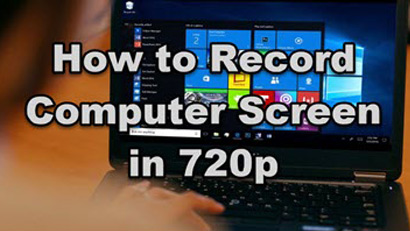
How to Record Computer Screen in 720p with Full Guide
By: Bella William August 11, 2020 Tag: General How-to

How to Record Your Favorite Contents on ESPN
By: Gary Henderson August 11, 2020 Tag: Online Media

By: Bianca Willis August 10, 2020 Tag: About RecMaster

Screen Recorder with No Lag? 6 Tips to Create Lag-free Screencast
By: Bianca Willis August 10, 2020 Tag: Screen Recorder Tips & Tricks
![Unable to Download YouTube Videos? [Three Safe Ways to Solve]](https://cdn-haiwai.recmaster.net/wp-content/uploads/2020/08/unable-to-download-youtube-video-cover.jpg)
Unable to Download YouTube Videos? [Three Safe Ways to Solve]
By: Gary Henderson August 10, 2020 Tag: Online Media Tips & Tricks

5 Screen Recorders to Offer Smooth 60FPS Recording Condition
By: Gary Henderson August 10, 2020 Tag: Screen Recorder

5 Quality Desktop Screen Recorders for PC, Mac, Linux
By: Bianca Willis August 10, 2020 Tag: Screen Recorder
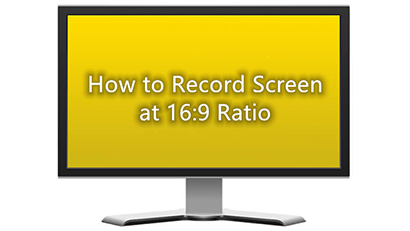
How to Record Screen at 16:9 Aspect Ratio?
By: Gary Henderson August 9, 2020 Tag: General How-to
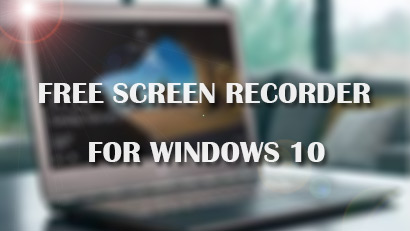
Free Screen Recorder for Windows 10 & Windows 11 (2023 Guide)
By: Bianca Willis August 7, 2020 Tag: Screen Recorder Windows
![How to Capture Screen Images on Mac [Explicit Guide]](https://cdn-haiwai.recmaster.net/wp-content/uploads/2020/08/how-to-capture-screen-image.jpg)
How to Capture Screen Images on Mac [Explicit Guide]
By: Bella William August 6, 2020 Tag: Mac
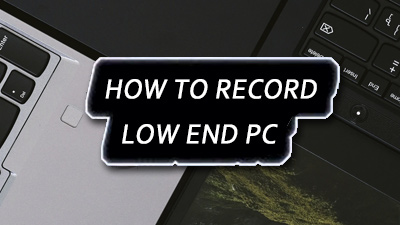
How to Record Low-end PC for Gameplay or Other Activities
By: Bianca Willis August 5, 2020 Tag: Tips & Tricks
![How to Use Screencastify on Your Computer [Detailed Guide]](https://cdn-haiwai.recmaster.net/wp-content/uploads/2020/08/how-to-use-screencastify-2.jpg)
How to Use Screencastify on Your Computer [Detailed Guide]
By: Bella William August 4, 2020 Tag: Tips & Tricks
![How to Record Dailymotion Videos? [Lives, News, Music]](https://cdn-haiwai.recmaster.net/wp-content/uploads/2020/05/dailymotion-cover.jpg)
How to Record Dailymotion Videos? [Lives, News, Music]
By: Gary Henderson August 4, 2020 Tag: Online Media
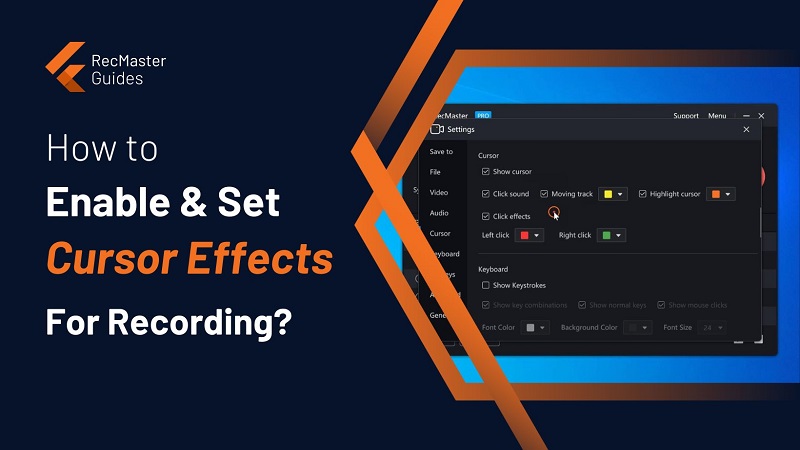
By: Bella William August 4, 2020 Tag: Settings

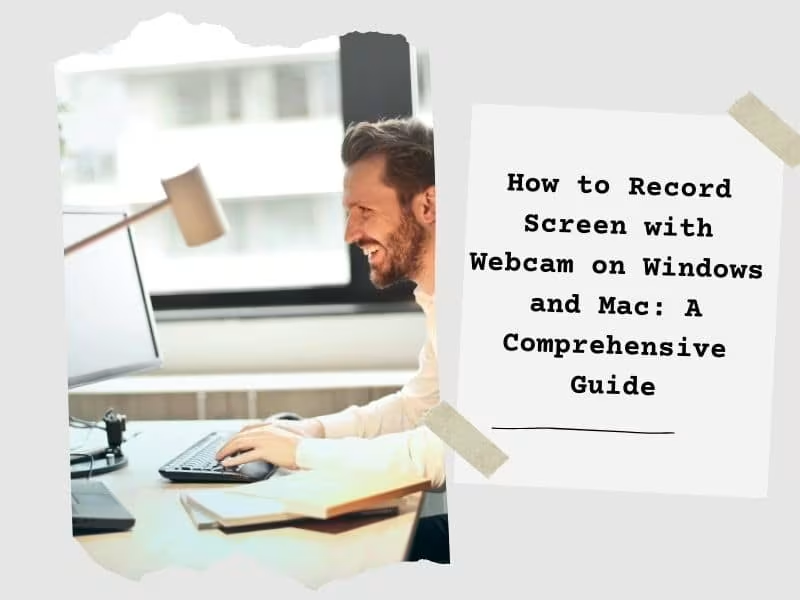
![Top 8 Best 4K Screen Recorders for PC/Mac [2023]](https://cdn-haiwai.recmaster.net/wp-content/uploads/2022/05/Top-8-Best-4K-Screen-Recorders-for-PCMac.jpg)
![[Solved] How to Fix OBS Dropped Frames in 2023](https://cdn-haiwai.recmaster.net/wp-content/uploads/2023/08/How-to-Fix-OBS-Dropped-Frames-min.jpg)

