For those who want to download IMDb movies/TV series for offline watching, a screen recorder is a better choice than an ordinary movie downloader, which software is very likely to attack your PC with malware or spam. This passage will introduce a 100 percent green recorder to help you record IMDb’s best content ranging from films, television programs, TV trailers, home videos, video games, and streaming content online.
How to Record IMDb Movies? Game of Thrones as An Example
IMDb, regarded as the Internet Movie Database, is extensively acknowledged as one of the most trusted online databases committing itself to provide resources including films, television programs, home videos, video games, and streaming content online.
To record IMDb’s resources, e.g. recording IMDb top 250 movies could be an easy task if you choose this safe yet powerful screen recorder – RecMaster.
RecMaster is a professional screen recorder that is good at recording any streaming videos proficiently. Besides that, it also does a good job in recording YouTube streaming videos, recording PC games, and other recording tasks.
Its rich features are also helpful in saving user’s energy. The task scheduler can automatically record the screen for you. The annotation bar offers you the option to highlight your movie recordings. And the built-in editor helps you cut excessive sections of your videos. I can talk about them for a day, but let’s get straight to the instruction of how to record IMDb best Movies/TV series to watch offline (Game of Thrones as an example).
Step 1 Download and install RecMaster
Before the official recording of IMDb movies, a current version of RecMaster is necessary. You can hit the button below to download RecMaster and install it.
Step 2 Open RecMaster
Open RecMaster. The windows version of RecMaster offers users 5 modes. And to record IMDb movies, the Full-Screen Mode is what we should pick.
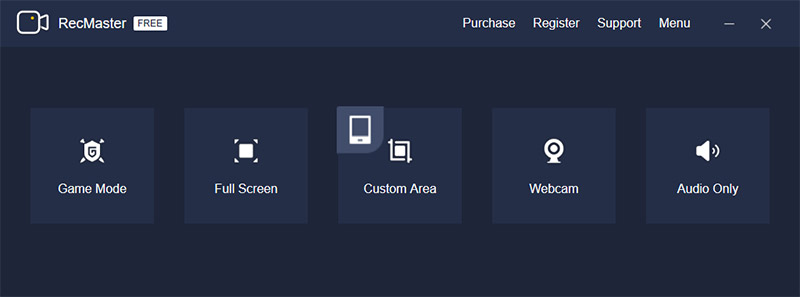
Step 3 Register RecMaster
As a new user, you can get free trial access to record videos with no more than 2 minutes. This drawback is fatal, and you can solve it by buying a license for a unlock. RecMaster is the most cost-effective recording software compared with the expensive ones like Bandicam or Camtasia.
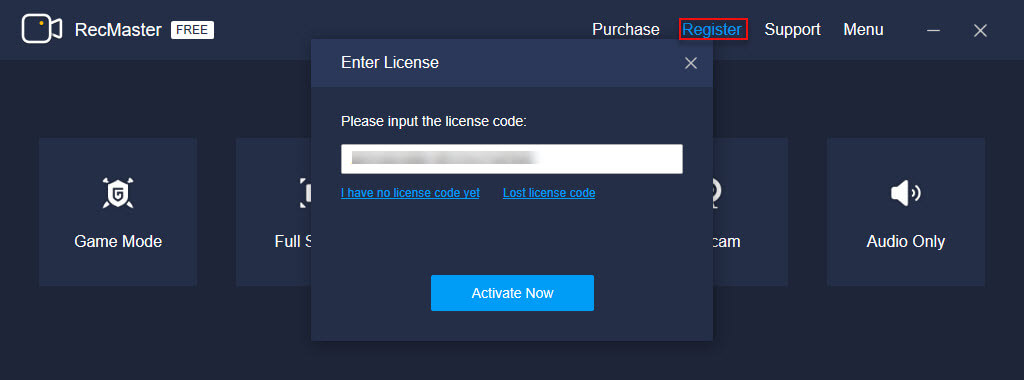
Step 4 Configure the Settings and Start Recording
Some options are really important to influence the quality of your move recordings. These parameters are video format, FPS, video quality, and audio sources. Follow the instruction below and tweak the settings in one minute.
For recording IMDb movies, the mp4 format is a suggested format.
FPS is suggested to set at 30 since 60 FPS is designed for game recording and the parameter is too much for recording movies. Video quality is suggested to choose ‘original quality’. And as for audio sources, turn on system sound and disable microphone sound. Now everything is good, hit the red button ‘REC’ and start recording.
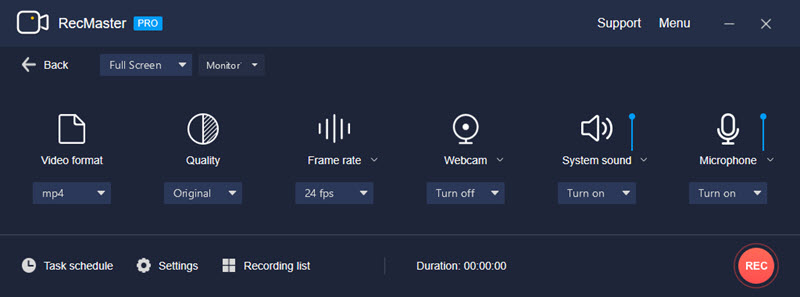
Step 5 Annotations
RecMaster bears some useful annotative tools for you to highlight your movie. If you prefer no-effect on your videos, you can jump to Step 6
Step 6 Stop Recording and Edit Your Footage
Press the red button to stop recording. And now your videos will be stored at the Recording List where you are allowed to edit your videos.
Wroth Recording IMDb Content (Statistics Provided By IMDb)
• IMDb’s Best Movies Recommendation (Top 10)
IMDb TV’s content is not as resourceful as that of Netflix and Hulu. But what distinguishes IMDb from the magnate TV programs providers is its unique advantage – It is a 100 percent free platform.
Here’s the list of some movies you can stream inside IMDb TV:
- The Shawshank Redemption (1994)
- The Godfather (1972)
- The Godfather: Part II (1974)
- The Dark Knight (2008)
- 12 Angry Men (1957)
- Schindler’s List (1993)
- The Lord of the Rings: The Return of the King (2003)
- Pulp Fiction (1994)
- The Good, the Bad and the Ugly (1966)
- The Lord of the Rings: The Fellowship of the Ring (2001)
• IMDb’s Top Rated TV Shows (Top 10)
- Planet Earth II (2016)
- Planet Earth (2006)
- Band of Brothers (2001)
- Breaking Bad (2008)
- Chernobyl (2019)
- The Wire (2002)
- Blue Planet II (2017)
- Our Planet (2019)
- Cosmos: A Spacetime Odyssey (2014)
- Cosmos (1980)
Final Words
As a free movie streaming service, IMDb is a heat even compared with Netflix and Hulu. And in order to download IMDb movies, a screen recorder is a good choice, it does a good job in downloading IMDb movies by letting people record IMDb content. This method is malware and spams secluded so you can totally rely on it.

RecMaster
Screen recording made easy.
Record every moment on your PC or Mac within few clicks.
Download Download-
How to Record Signal Calls on Windows and Mac?
-
How to Record Screen on Gateway Desktop?
-
How to Record Webcam in 9:16 Aspect Ratio on PC?
-
How to Screen Record Flash Games?
-
How Do I Record in 1080 x 1920 Dimensions on PC?
-
Can I Record a Meeting While Wearing Headphones on Computer?
-
Deleted the Wrong Video
-
How to Set Passwords for RecMaster with My Lockbox?
-
How to Screen Record on an ASUS VivoBook Laptop?
-
How to Record Black Myth: Wukong?
-
How to Record Filmzie on PC and Mac?
-
How to Create New Employee Onboarding Videos with RecMaster?
-
How to Make A Product Demo Video with A Screen Recorder
-
How to Boost Your Business with a Screen Recorder?

RecMaster – Record Every Moment on Your Computer Screen
Record 1080p or even 4K clips at 60fps to maintain the high quality still.
Flexible settings for mouse cursor effects, watermark and annotations.
Preloaded with recording scheduler, video editor. Allow one-click sharing.
Related & Hot Articles
Subscribe to keep up with the latest software discounts , news, and updates.





