Recording Every Moment on Your Computer Screen
FEATURES
One–click for Multi-mode Recording
RecMaster comes with powerful features, like 4K and HD recording, picture in picture, auto-start recording, etc. With seven recording modes, it will fulfill any windows recording you need.
Download for Mac>>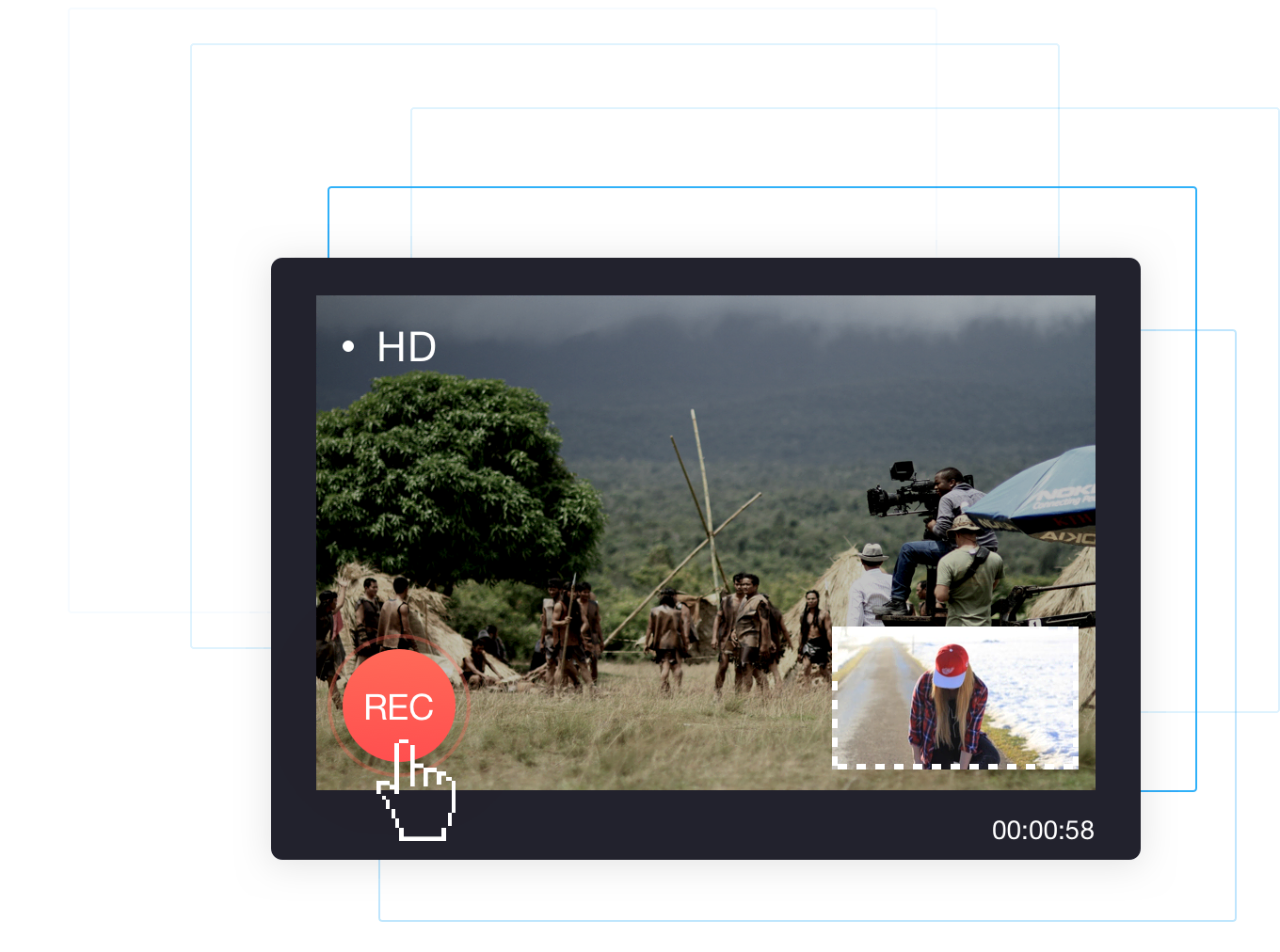
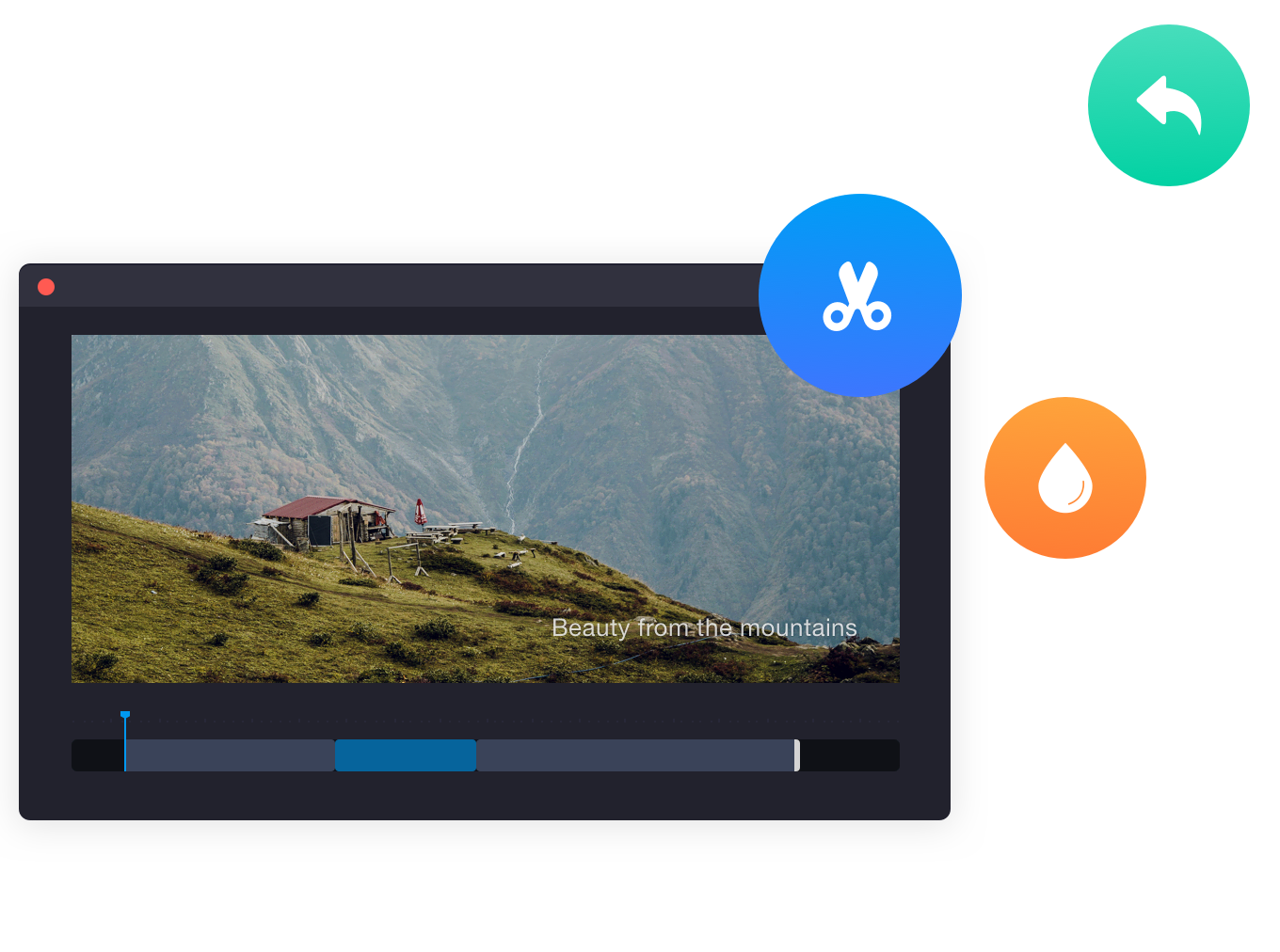
EDIT
Edit Recorded Clips Easily
Built with editing tools, RecMaster allows you to trim and cut your video, delogo, add subtitles, or add custom text or image watermark easily on your windows computer.
Download for Mac>>
EFFECT
Movement Effects for Cursor
You can choose different movement effects or colors for the cursor. You can also set a click sound or different colors for right and left click. Thus, it offers your viewer a more effective guideline.
Download for Mac>>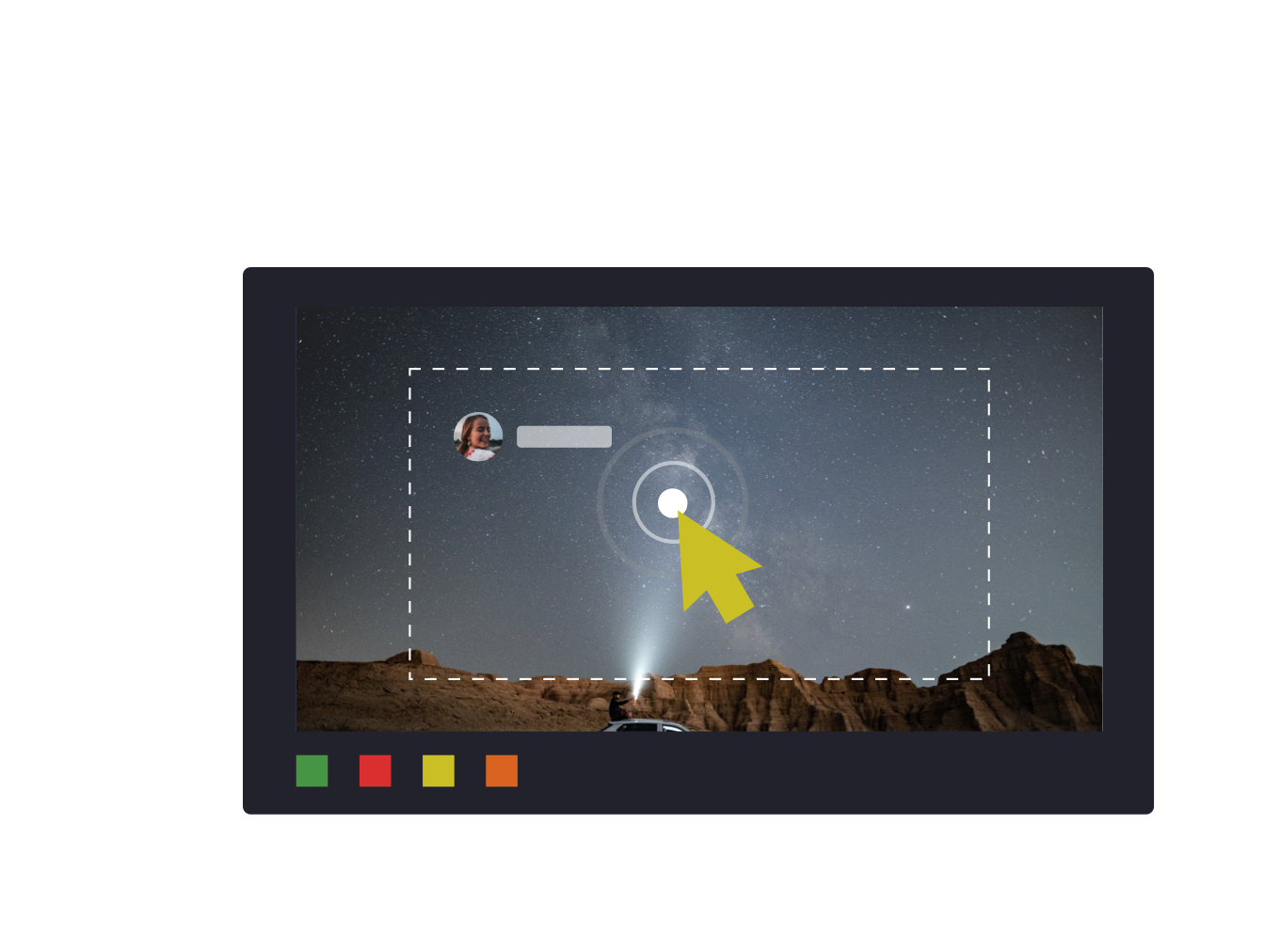
When comes to screen recording, you may always have below questions:
- 1. How to Screen Record Gameplay on Windows 10/8/7/XP?
- 2. How to Record Full Screen Video on Windows 10/8/7/XP?
- 3. How to Screen Record Selected Area on Windows 10/8/7/XP?
- 4. How to Screen Record the Facecam on Windows 10/8/7/XP?
- 5. How to Only Record the Audio on Windows 10/8/7/XP?
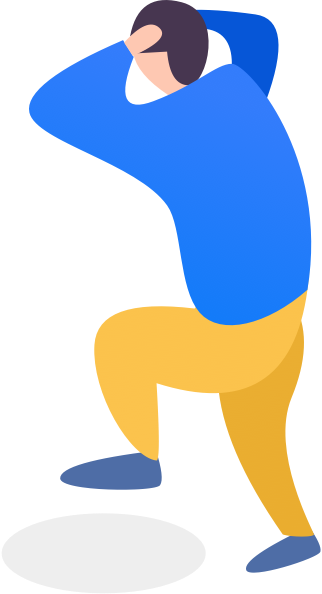

RecMaster –Best Screen Recorder for Windows 10/8/7/XP
Free Trial for Windows Screen Video Recorder! Capture Everything on Your Windows Screen. Download Now!
Customer reviews